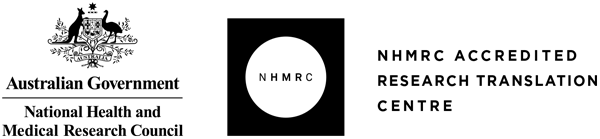Literature review & searching
What is a literature review?
Put simply, a literature review is a summary of previous research on a particular topic. Conducting a literature review will enable you to understand what is known on a topic and what remains to be known. We do this before undertaking a new research project.
Here we describe how to approach a general review of the literature which is different to a systematic review. If you’re looking for information on how to conduct a systematic review, please see Research design – basics.
Watch the below clip by Dr Olivia King to learn all about literature reviews for research projects and proposals: https://youtu.be/LhYyUBNCMnI
Remember: It takes practice and time to become a decent searcher of the literature. Your health service library or librarian are here to help:
Grampians Health Library
Servicing Grampians Health (BHS, WHCG, SRH & Edenhope), East Grampians Health Service, Central Highlands Rural Health, Beaufort-Skipton Health Services, East Wimmera Health Service, Ballarat Community Health
- Visit website here
- Ph: 03 5320 4455 (Ballarat campus)
- Ph: 03 5381 9291 (Horsham campus)
- Email: library@bhs.org.au
Barwon Health Library
- Visit website here
- Ph: 4215 0478
- Email: library@barwonhealth.org.au
South West Healthcare Library
- Visit website here
- Ph: (03) 5564 4204
- Email: swhlibrary@swh.net.au
Literature review & search – Steps to follow
Before you start searching the literature it is important to formulate a specific and answerable question. This will help you to develop an effective search strategy. Millions of journal articles are published each year. Vague, broad, poorly structured questions will most likely give irrelevant results.
PICO is a popular and widely used framework for structuring clinical research questions:
|
Population |
Intervention |
Comparator |
Outcome |
|
Who is the population or patient of interest? Be as specific as you can |
What intervention or indicator are you interested in? E.g., drug, procedure, model of care |
What is the alternative? E.g., standard care, another intervention, placebo |
What is the outcome of interest? |
If your question does not fit perfectly into the framework, using part of the framework can sometimes be sufficient. Furthermore, depending on your research question you might want to consider using an alternative to PICO.
For more information on developing a researchable question, please see Developing Researchable Questions
Identify search terms
Once you’ve developed a researchable question you then need to construct a search strategy. The first step in this process involves identifying search terms for each component of your research question. You will need to consider synonyms and alternate spellings.
Example
Research question: Can music therapy improve depressive symptoms in patients with dementia?
|
|
Population |
Intervention |
Comparator |
Outcome |
|
Concepts |
Dementia |
Music therapy |
Not applicable |
Depressive symptoms |
|
Synonyms |
Cognitive impairment Alzheimer’s disease
|
Singing Musical training Music listening Music intervention |
|
Depression Mood Quality of life |
Tip: You do not have to use all these terms in your search strategy, but it is helpful to have a comprehensive list for refining your search.
Construct the search
Next, connect your search terms using Boolean operators. Boolean operators are words (AND, OR, NOT) used as conjunctions to combine or exclude our search terms. Combine search terms within a concept with OR. Then, join the searches for each concept with AND. Use NOT to exclude words from your search.
You may also want to consider using search techniques (truncation, phrase searching, wildcards, proximity search). Using search techniques can make your searching more efficient. However, it is important to note that not every database will offer all of these functions.
|
Search techniques |
Examples |
|
Phrase searching This will narrow your search by placing quotation marks around two or more words to retrieve results that contain the exact phrase |
“music therapy” “muscle strength” |
|
Proximity operators This allows you to find two words within a specified distance of each other. |
music adj2 therapy |
|
Truncation This will broaden your search to include various word endings by adding a truncation symbol to the root of a word |
child* = child, children, childhood rehabilitat* = rehabilitate, rehabilitation
|
|
Wildcards This allows you to search for alternate spellings but substituting a symbol for one letter of a word, usually denoted by a # or ? |
wom#n = woman, women behavio#r = behaviour, behavior dieti?ian = dietitian, dietician |
Refine your search
It is important to remember that literature searching is an iterative process. You will most likely need to adjust your searches depending on what results you get. You may even want to adjust you research question, that is fine too.
- If you retrieve too many results, add more terms to your search or use more specific terms
- If you retrieve too few results, use fewer terms or more broad terms
Where to search
Select one or more database that aligns with the scope of your research.
Some popular databases include:
- CINAHL – nursing and allied health
- Cochrane Library – systematic review and clinical trials
- Embase – Biomedical and pharmacological
- ERIC – education research and information
- Medline – Life sciences and biomedical
- PscyhINFO – Psychological
- PubMed – Biomedical (free to use)
Grey literature?
Grey literature refers to materials and research that is published informally or non-commercially (e.g., conference proceedings, reports, government documents). Grey literature is typically not found in commercial publishers’ databases such as those listed above.
Searching for grey literature requires a mixed approach. In addition to searching library databases you may consider using search engines such as Google.
Reading research papers can be a difficult task. You will most likely have to read relevant papers at least twice to understand the content. Remember to make notes as you go, this will help you check your understanding and assist with writing up later on.
Most primary research papers will follow the basic structure outlined in the below document:
It is important to remember that research papers can vary in quality and relevance. Each research paper will have different strengths and weaknesses and thus offer different levels of evidence to support or refute your research question.
Critical appraisal is an essential skill that involves carefully and systematically examining research to judge its trustworthiness, value, and relevance.
Interested in learning how to critically appraise a paper?
To learn more please see Critical Appraisal Skills
Structure of a literature review
There are many ways to structure a literature review, however, most literature reviews will have three basic components:
1.Introduction
- Context and background, why your topic is important
- Define the problem
2.Main body
- Summarise and synthesise previous research
- Identify limitations
- Identify gaps
- Can organise chronologically, thematically
3.Conclusion
- Summarise the major findings and implications
- Make suggestions for future research
- Link to your research
Referencing
Referencing is an essential part of academic writing. It allows you to acknowledge the source of the information you have used and supports your statements. There are many different referencing styles.
Tip: If a preferred referencing style isn’t specified, choose one you are most comfortable with, the key is to stay consistent.
Referencing software
Reference management software can be a great tool to help organise and manage your references. There are a number of reference management programs, some require a subscription and others are free.
Before downloading a reference management program it is worth considering:
- If your institution has a subscription or recommends or supports any program in particular – check with your librarian
- What features each program offers and what will best suit your needs
- Whether the software is compatible with your desktop/laptop
Examples include:
EndNote – EndNote is a subscription-based software, check with your library to see if you have access
Mendeley – Mendeley is a free to use but requires an Elsevier login to create an account
RefWorks – Refworks is a subscription-based software, check with your library to see if you have access
Zotero – Zotero is free and easy to access
Citation generators
Depending on the size of your literature review and the number of references, you may not need to use reference management software. In that case, citation generators can be a good option to quickly generate citations.
Many databases offer this function, simply click the ‘Cite’ button and copy and paste into your document.
Examples include:
ZoteroBib is a free citation generator offering over 10,000 referencing styles. References can be generated by pasting a URL or DOI into the search bar.